Kamal Hooks - How to track Kamal deployments on GitHub

GitHub offers numerous features. One of these is tracking of the deployments. When a new deployment is made, information about this is visible at first glance. It makes figuring out what is currently deployed easy and accessible.
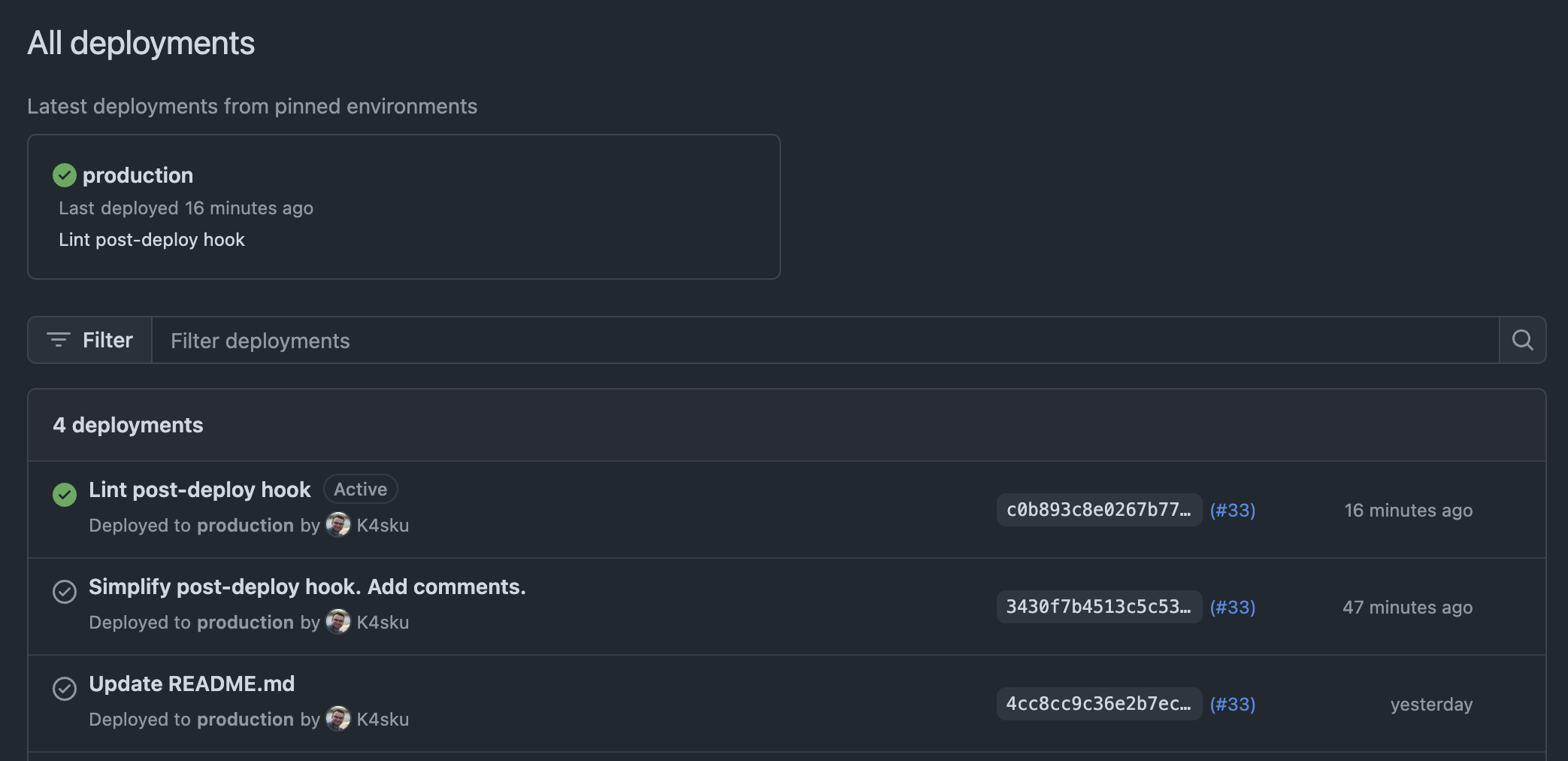
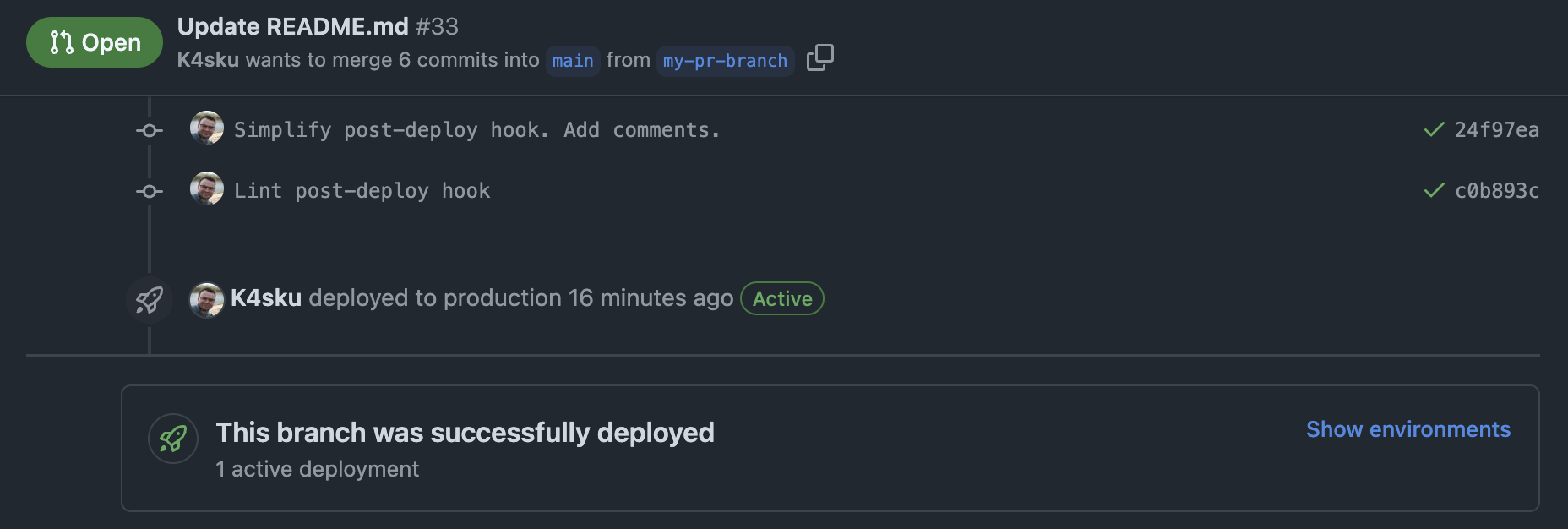
In order for GitHub to show this information, we have to notify it about a deployment. Every PaaS worth paying for has this feature. Since we are not paying Basecamp for using Kamal, we get none of this. So let's make it ourselves!
The plan
Use the Kamal Hooks mechanism to call GitHub's API using the official client: octokit.
Creating a GitHub access token
Before implementation, we will need to create a GitHub token that will allow Kamal to use the API. Following the least privilege principle, we are using a fine-grained token scoped to a single repository with minimal required permissions.
Keep in mind that an organization can disallow using fine-grained personal access tokens or “classic” tokens. In this case you won’t be able to select repository.
To generate a token go to GitHub Settings > Developer Settings > Personal access tokens > Fine-grained tokens and click on “Generate new token”.
Give it a meaningful name. Select a repository and set repository permissions for Deployments to Read and write. The overview section on the bottom of the form should look like this:
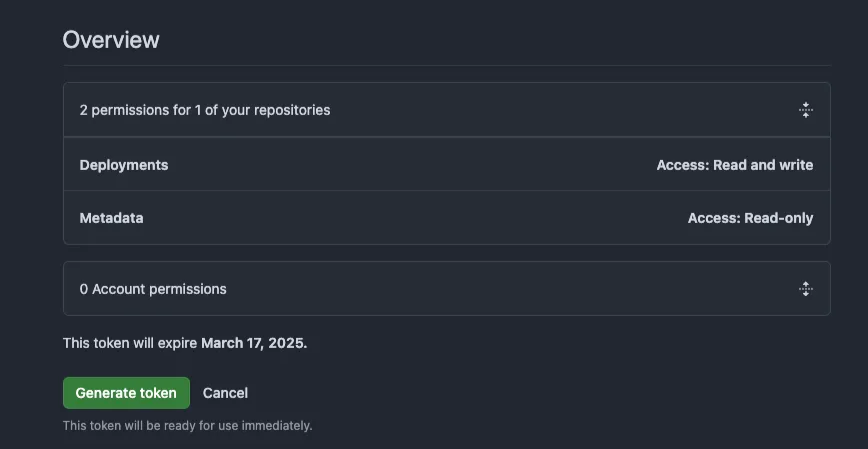
Note the token down, it will not be displayed again. I have added the token to .env file in the project as DEPLOYMENTS_GITHUB_TOKEN. If you do not use dotenv you can set it in .bashrc or however you config your environment.
Kamal hooks mechanism
During deployment process Kamal executes hooks. A hook is a script in a file matching a hook name. The file should have no extension and an execute file permission. When Kamal is added to the project, it creates sample hooks in <app root>/.kamal/hooks/ folder. At the time of writing this article there are 9 hooks available.
Hooks have access to deployment metadata via set of environment variables:
KAMAL_RECORDED_AT - timestamp
KAMAL_PERFORMER - output of `whoami`
KAMAL_VERSION - commit SHA
KAMAL_HOSTS - list of IPs
KAMAL_COMMAND - in post-deploy these can be: rollback, redeploy, deploy
KAMAL_ROLE - value of --roles flag if set
KAMAL_DESTINATION - value of --destination flag if set
You can read more about hooks in the documentation.
Implementing the hook
With the plan, access and new knowledge we can start working on the implementation of the feature.
We are going to use a post-deploy hook so we have to remove .sample from the filename.
In the post-deploy hook we will:
- Install required
octokitandfaraday-retrygems. - Create a Deployment on GitHub API. New deployments always have state
queued. The methods take two positional arguments: repository name and commit ref (branch, tag, or SHA). - Create a Deployment Status on GitHub API.It will update the Deployment with status
success.
Final /.kamal/hooks/post-deploy file:
#!/usr/bin/env ruby
require "bundler/inline"
# true = install gems so this is fast on repeat invocations
gemfile(true, quiet: true) do
source "https://rubygems.org"
gem "octokit"
gem "faraday-retry"
end
# Exit silently if there is an error
# failure here is not critical and should not block the deployment
def exit_with_error(message)
$stderr.puts message
exit 0
end
$stdout.sync = true
begin
# gh_repo should be replaced with your information
gh_repo = "GH_user/GH_reposiotry_name"
github_client = Octokit::Client
.new(access_token: ENV["DEPLOYMENTS_GITHUB_TOKEN"])
# Create a deployment
deployment = github_client.create_deployment(
gh_repo,
ENV["KAMAL_VERSION"],
task: ENV["KAMAL_COMMAND"],
auto_merge: false,
required_contexts: [],
environment: ENV["KAMAL_DESTINATION"] || "production"
)
# Create a `deployment status` to update the `deployment` status to success
github_client.create_deployment_status(deployment.url, "success")
rescue Octokit::ClientError => error
exit_with_error "GitHub API error: #{error.message}"
end
Finale
With the hook set up we can finally deploy our application with:
dotenv kamal deploy
Notice the dotenv - it will load .env and pass DEPLOYMENTS_GITHUB_TOKEN .
When the deploy ends you should see the deployment on GitHub repository.
With this simple ruby script deployments with Kamal are one step closer to the premium platform as a service experience.