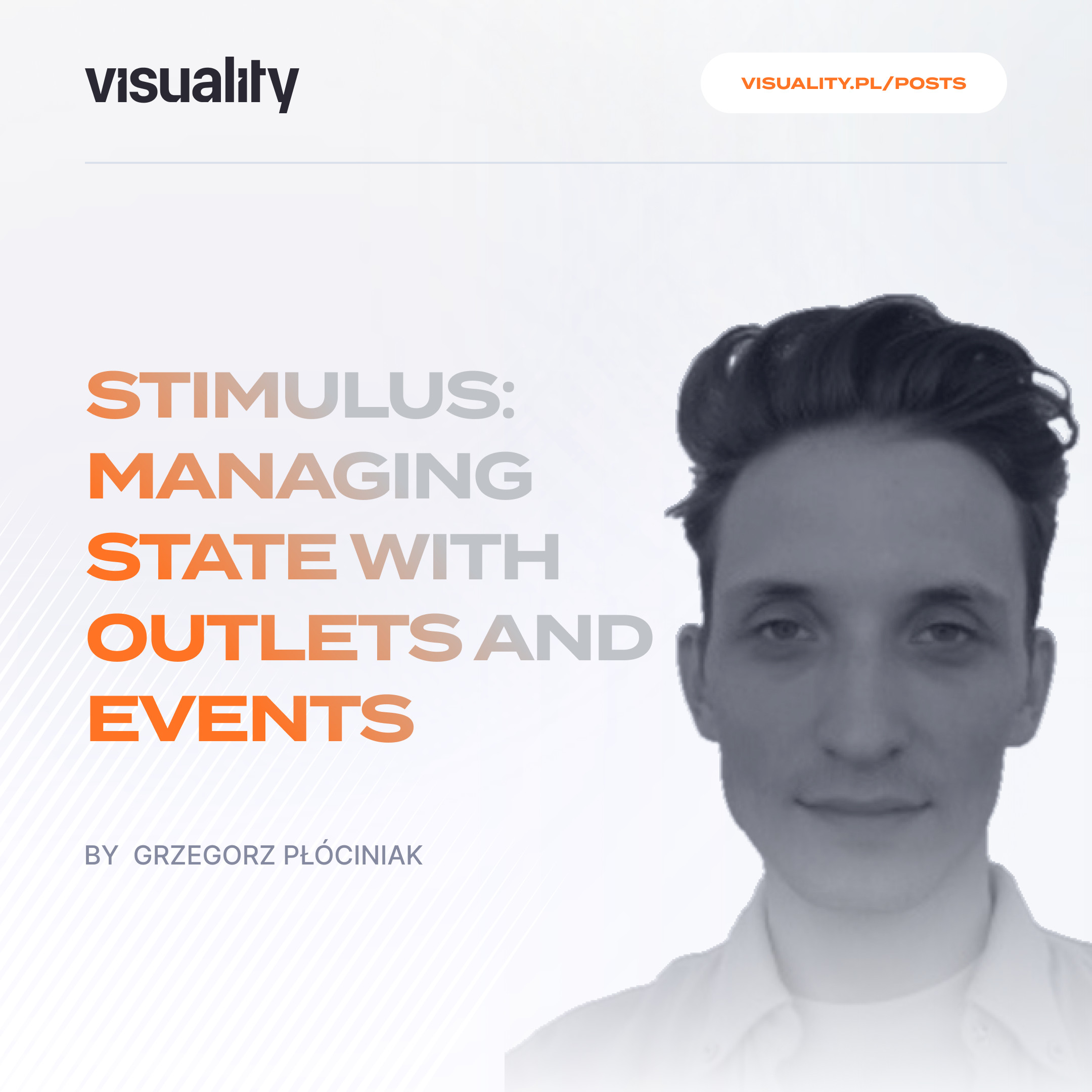The beauty of Stimulus lies in its simplicity. You start by sprinkling in isolated components for bits of interactivity, and it feels like magic. But as your application grows, a new challenge emerges: what happens when those isolated components need to talk to each other? In this article, we'll cross that bridge and explore the powerful patterns Stimulus provides for managing state between components.
Let's examine the simplified financial trading application.
The most important element is the chart with price candles accompanied by a vertical price scale along the Y-axis. Each individual candlestick on this chart represents a distinct data point and is managed by its own Stimulus controller.
To draw a price candle correctly on a chart, we need to know where to put it and how tall to make it. In order to do that we need two things:
While the backend service provides the four OHLC values for each candle, we also need to retrieve the broader price context held by other controllers. We will use outlets to create a direct connection between them to accomplish this.
Declare the Outlet in HTML
Outlet is a declared reference to another controller’s element, letting you directly access that controller’s instance and its DOM element. First, you need to set it up on the element of the candle controller.
This is done using a special data attribute that follows the pattern data-[controller]-[outletName]-outlet. The value of this attribute must be a CSS selector that points to the element of the controller you want to connect to. In this case, the candle controller needs an outlet to the scale controller.
<turbo-frame data-controller="candle" data-candle-scale-outlet="#scale">
...
</turbo-frame>
Define the Outlet in JavaScript
Next, you must explicitly define the outlet's name in the controller's JavaScript file using the static outlets array. This tells Stimulus to look for the corresponding data- attribute in the HTML.
// In candle_controller.js
static outlets = [ "scale" ]
Access the Connected Controller
With both pieces in place, Stimulus automatically creates a property on your controller instance named this.[outletName]Outlet. You can now access the connected controller's instance, including all of its properties and methods.
// In candle_controller.js
connect() {
// Access properties from the scale controller via the outlet
this.drawCandle(this.scaleOutlet.highestValue, this.scaleOutlet.lowestValue);
}
It works until it doesn’t
Initially, each candle is drawn correctly within the visible price scale. However, a problem arises if a candle's price moves outside of this range. When that happens, a complete redraw is necessary, affecting both the price scale itself and every candle on the chart. To efficiently notify other controllers of this scale change, we dispatch an event.
Dispatch an Event from the candle
First, we need each candle controller to announce its presence and its data when it connects. We can achieve this by dispatching a custom event from its connect() method. The event will carry the candle's OHLC data in its detail payload.
// In candle_controller.js
connect() {
this.drawCandle(this.scaleOutlet.highestValue, this.scaleOutlet.lowestValue);
// Announce that a new candle was created
this.dispatch("created", {
// The event will be named "candle:created"
detail: {
open: this.openValue,
high: this.highValue,
low: this.lowValue,
close: this.closeValue
}
});
}
Listen for the Event in the scale
Next, the scale controller needs to listen for this candle:created event. Since the candle and scale elements may not have a direct parent-child relationship, we listen on the window to catch the event no matter where it was dispatched from.
<div id="scale" data-controller="scale" data-action="candle:created@window->scale#newCandle">
...
</div>
Handle the Event and Respond
Inside the scale controller, the newCandle action will handle the incoming event.
// In scale_controller.js
newCandle({ detail: { open, high, low, close } }) {
// Logic to check if the new candle's prices are outside the current scale...
}
With these building blocks, the scale controller can calculate new values for its highest and lowest points. Then, to complete the cycle, it must send this new information back to all the candle controllers by dispatching its own event, such as scale:updated.
As a result, the scale is recalculated, and all candle controllers (which would be listening for scale:updated) are redrawn in sync with the new dimensions, keeping the entire chart consistent.
To see how this application works in more detail, the full source code is available on GitHub: https://github.com/visualitypl/trader-simulator
Summary
Your main tool for cross-controller communication should be events. This approach is more expandable and keeps your controllers decoupled. An event is like making a public announcement - the speaker doesn't need to know who is listening; they just broadcast the message.
Outlets are perfect when one controller needs to directly command or read from another specific, known controller. Think of it as having a direct phone number. This creates a clear, one-to-one relationship.